Raceit369
Extreme
- Joined
- Feb 10, 2014
- Messages
- 51
- Reaction score
- 27
- Points
- 723
- Location
- WI/MN
- Country
- USA
- Snowmobile
- 2014 SR Viper LTX SE
I bought a GoPro Hero3+ Plus Black Edition and looking for advice, tips and tricks. I have 0 experience with this. Where is a good place to mount it? On the sled? On my helmet? Any advice on mounting or using is appreciated.
rbell14
TY 4 Stroke Guru
I've used the helmet mount with success. It trial and error but I wanted to be able the record others which is why I like the helmet mount.
kodak
TY 4 Stroke Junkie
Do you have the led back pack lets you see what you are recording and what shot you got you can also use an app for your phone and control functions and do playback for if you are stopped trying to make a certain shot or just playing around. Good luck
viperrtx
Extreme
- Joined
- Dec 21, 2014
- Messages
- 50
- Reaction score
- 10
- Points
- 38
- Country
- USA
- Snowmobile
- yamaha viper rtx
me and my buddies used are go pros last year and we did tests on what gets the most steady shot and our outcome was on top of helmet provided the best picture with the least amount of bumpiness. so I stick to on top of my helmet now because i get frustrated if i record all day on some other location and it turns out all bumpy.
monte1214
TY 4 Stroke Guru
- Joined
- Apr 20, 2005
- Messages
- 752
- Reaction score
- 46
- Points
- 1,028
- Location
- Durham Region, ON
- Website
- www.portperrysnowmobileclub.com
- Country
- Canada
- Snowmobile
- 2017 Sidewinder LTX-SE
I have a mount on my helmet, back of the sled, and on the RH side of the sled...
http://youtu.be/BhdiGfc9wQQ
http://youtu.be/qt1F_g-glvQ
http://youtu.be/BhdiGfc9wQQ
http://youtu.be/qt1F_g-glvQ

Nytro40th
TY 4 Stroke God
- Joined
- Sep 19, 2007
- Messages
- 1,798
- Reaction score
- 90
- Points
- 838
- Location
- Amherstview Ontario
- Country
- Canada
- Snowmobile
- 2014 SR Viper RTX SE
I have a mount on my helmet and will probably put a mount on my sled.
Raceit369
Extreme
- Joined
- Feb 10, 2014
- Messages
- 51
- Reaction score
- 27
- Points
- 723
- Location
- WI/MN
- Country
- USA
- Snowmobile
- 2014 SR Viper LTX SE
Looks like it's getting mounted on my helmet. Any advice on settings or tips for use? Just turn it on and let it record for awhile and then edit later? How long can I record for? What size card will I need for what lengths or video?
Just be sure to trim the hair on your helmet Mohawk so it stays out of frame. 

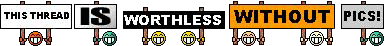

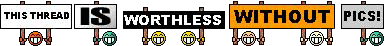
subaru2006
TY 4 Stroke Junkie
- Joined
- Nov 1, 2008
- Messages
- 734
- Reaction score
- 41
- Points
- 738
- Location
- Minooka, IL
- Country
- USA
- Snowmobile
- 2016 Polaris SBA
Record times vary.. But here is a link for a better understanding...
http://gopro.com/support/articles/hero3plus-recording-time-in-each-video-setting
I would recommend the 64gb card from them. Or at least equal if you can find it elsewhere cheaper. Make sure it meets the specs is all. I also recommend a extended battery.
Subaru2006
http://gopro.com/support/articles/hero3plus-recording-time-in-each-video-setting
I would recommend the 64gb card from them. Or at least equal if you can find it elsewhere cheaper. Make sure it meets the specs is all. I also recommend a extended battery.
Subaru2006
Looks like it's getting mounted on my helmet. Any advice on settings or tips for use? Just turn it on and let it record for awhile and then edit later? How long can I record for? What size card will I need for what lengths or video?
subaru2006
TY 4 Stroke Junkie
- Joined
- Nov 1, 2008
- Messages
- 734
- Reaction score
- 41
- Points
- 738
- Location
- Minooka, IL
- Country
- USA
- Snowmobile
- 2016 Polaris SBA
WVTurboLTX
TY 4 Stroke Guru
- Joined
- Nov 9, 2014
- Messages
- 878
- Reaction score
- 464
- Points
- 978
- Country
- USA
- Snowmobile
- 2009 Nytro XTX
2017 Sidewinder LTX LE
You can set the camera up to loop for different time intervals. I find that if you just have it recording everything you do all the time you end up with a ton of boring footage to sift through. If you set it in loop mode it will only hold the last 10 minutes (or whatever you set it at) then start erasing everything before it. If something cool happens like wildlife in the trail or a really cool section of trail then just stop the camera at the end of it and restart it. It will save only the last 10 minutes to the memory card. This way at the end of the day you have a few really good clips instead of hours of useless footage. This also saves a TON of space on the card. You can use the same card for the whole trip instead of having to clear it every day or carrying multiple cards.
AXR
TY 4 Stroke Junkie
- Joined
- May 5, 2007
- Messages
- 673
- Reaction score
- 272
- Points
- 1,108
- Location
- Central NY
- Country
- USA
- Snowmobile
- Current: 2017 SideWinder L-TX LE
Past: 2015 Sr Viper R-TX SE, 2008 Apex RTX, 2002 Sx Viper, 1997 XTC 600, 1991 Doo Formula Plus.
This is a bit late as y'all have the GoPro's but If any of you are looking to upgrade I would suggest the Drift Ghost-S It also records 1080p (can't do 4k). It has much much better battery life then the GoPro's. You don't need that silly case on it unless you plan to dive with it (they have a case you can buy). It does not look like a square box strapped to you and it has its own loop mode that is much better then the GoPro. With it's loop mode (it's called Tag mode I think): you set a desired interval and it records non stop but when you hit the button on the included wireless remote it will save part of the before footage as well as part of the footage after the button press. This way you are are sure to get the clips you want. The GoPro will only give you the last 10min or w/e time you have set. I bought some after market batteries for my Drift off amazon ( http://www.amazon.com/Wasabi-Power-...9902848&sr=8-1&keywords=drift+ghost+s+battery ) and last season I would normally change the battery every 3ish hrs whenever we stopped and it seemed convenient to do a swap. At witch point it was still recording. Tested and used in -15ºf (probably -20 or so with wind chill). It has a std ¼-20 camera thread so it can be used with any std camera accessories. Oh also want to note I have used the remote for 7 hrs w/out its battery going dead. I actually bought an extra remote just incase it died and I was still on a ride. I have never needed to use it. As with what other's have said I use a helmet mount. I think that gives the best nonshaking footage.
mtotguy
Expert
- Joined
- Jan 20, 2011
- Messages
- 262
- Reaction score
- 71
- Points
- 388
- Location
- Montague, Michigan
- Country
- USA
- Snowmobile
- 2016 Rush 800, 2014 Viper RTX, 1983 Excel 3
I like to run mine in the One Button Video mode mode. Just hold the front button in for about 6 seconds and it starts recording. Hold it in again for about 6 seconds and it stops. I can do it pretty well even with gloves on while moving down the trail. If you mount it on the top of your helmet you can turn it around and video the sleds behind you. (Handy when you're riding a Viper). Be careful to duck low under branches though or you'll rip it off.
rev800ho
Newbie
- Joined
- Nov 26, 2009
- Messages
- 18
- Reaction score
- 4
- Points
- 263
- Location
- petersfield
- Country
- Canada
- Snowmobile
- 2015 viper ltx se
For me i had an attachment on my a arms and for fluffy powder and trail riding it was pretty good or even on the handle bar if there is no hand guards, but the helmet was pretty good place all and all
subaru2006
TY 4 Stroke Junkie
- Joined
- Nov 1, 2008
- Messages
- 734
- Reaction score
- 41
- Points
- 738
- Location
- Minooka, IL
- Country
- USA
- Snowmobile
- 2016 Polaris SBA
Lmao. I know the branch thing all to well. I use the one button on/off feature as well. But have mine setup to record on startup which makes it real easy.
Subaru2006
Subaru2006
I like to run mine in the One Button Video mode mode. Just hold the front button in for about 6 seconds and it starts recording. Hold it in again for about 6 seconds and it stops. I can do it pretty well even with gloves on while moving down the trail. If you mount it on the top of your helmet you can turn it around and video the sleds behind you. (Handy when you're riding a Viper). Be careful to duck low under branches though or you'll rip it off.
Similar threads
- Replies
- 8
- Views
- 2K
- Replies
- 0
- Views
- 692
-
This site uses cookies to help personalise content, tailor your experience and to keep you logged in if you register.
By continuing to use this site, you are consenting to our use of cookies.


