This has got to be one of the funniest stories I've heard of in a long time. I think this guy should have been promoted, not fired. This is a true story from the Word Perfect Help line which was transcribed from a recording monitoring the customer care department. Needless to say the Help desk employee was fired; however, he is currently suing the Word Perfect organization for "Termination without Cause." Actual dialogue of a former WordPerfect Customer Support employee (now I know why they record these conversations)!
"Ridge Hall computer assistance; may I help you?"
"Yes, well, I'm having trouble with WordPerfect."
"What sort of trouble?"
"Well, I was just typing along, and all of a sudden the words went away."
"Went away?"
"They disappeared."
"Hmm. So what does your screen look like now?"
"Nothing."
"Nothing?"
"It's blank; it won't accept anything when I type."
"Are you still in WordPerfect, or did you get out?"
"How do I tell?"
Can you see the C: prompt on the screen?"
"What's a sea-prompt?"
"Never mind, can you move your cursor around the screen?"
"There isn't any cursor: I told you, it won't accept anything I type."
"Does your monitor have a power indicator?"
"What's a monitor?
"It's the thing with the screen on it that looks like a TV. Does it have a little light that tells you when it's on?" "I don't know."
"Well, then look on the back of the monitor and find where the power cord goes into it. Can you see that?"
"Yes, I think so."
"Great. Follow the cord to the plug, and tell me if it's plugged into the wall."
"Yes, it is."
"When you were behind the monitor, did you notice that there were two cables plugged into the back of it, not just one?"
"No."
"Well, there are. I need you to look back there again and find the other cable."
"Okay, here it is."
"Follow it for me, and tell me if it's plugged securely into the back of your computer."
"I can't reach."
"Uh huh. Well, can you see if it is?"
"No."
"Even if you maybe put your knee on something and lean way over?"
"Oh, it's not because I don't have the right angle, it's because it's dark."
"Dark?"
"Yes - the office light is off, and the only light I have is coming in from the window."
"Well, turn on the office light then."
"I can't."
"No? Why not?"
"Because there's a power failure."
"A power . . . A power failure? Aha, Okay, we've got it licked now. Do you still have the boxes and manuals and packing stuff your computer came in?"
"Well, yes, I keep them in the closet."
"Good.go get them, and unplug your system and pack it up just like it was when you got it. Then take it back to the store you bought it from."
"Really? Is it that bad?"
"Yes, I'm afraid it is."
"Well, all right then, I suppose. What do I tell them?"
"Tell them you're too stupid to own a computer."
stupid to own a computer."
"Ridge Hall computer assistance; may I help you?"
"Yes, well, I'm having trouble with WordPerfect."
"What sort of trouble?"
"Well, I was just typing along, and all of a sudden the words went away."
"Went away?"
"They disappeared."
"Hmm. So what does your screen look like now?"
"Nothing."
"Nothing?"
"It's blank; it won't accept anything when I type."
"Are you still in WordPerfect, or did you get out?"
"How do I tell?"
Can you see the C: prompt on the screen?"
"What's a sea-prompt?"
"Never mind, can you move your cursor around the screen?"
"There isn't any cursor: I told you, it won't accept anything I type."
"Does your monitor have a power indicator?"
"What's a monitor?
"It's the thing with the screen on it that looks like a TV. Does it have a little light that tells you when it's on?" "I don't know."
"Well, then look on the back of the monitor and find where the power cord goes into it. Can you see that?"
"Yes, I think so."
"Great. Follow the cord to the plug, and tell me if it's plugged into the wall."
"Yes, it is."
"When you were behind the monitor, did you notice that there were two cables plugged into the back of it, not just one?"
"No."
"Well, there are. I need you to look back there again and find the other cable."
"Okay, here it is."
"Follow it for me, and tell me if it's plugged securely into the back of your computer."
"I can't reach."
"Uh huh. Well, can you see if it is?"
"No."
"Even if you maybe put your knee on something and lean way over?"
"Oh, it's not because I don't have the right angle, it's because it's dark."
"Dark?"
"Yes - the office light is off, and the only light I have is coming in from the window."
"Well, turn on the office light then."
"I can't."
"No? Why not?"
"Because there's a power failure."
"A power . . . A power failure? Aha, Okay, we've got it licked now. Do you still have the boxes and manuals and packing stuff your computer came in?"
"Well, yes, I keep them in the closet."
"Good.go get them, and unplug your system and pack it up just like it was when you got it. Then take it back to the store you bought it from."
"Really? Is it that bad?"
"Yes, I'm afraid it is."
"Well, all right then, I suppose. What do I tell them?"
"Tell them you're too
 stupid to own a computer."
stupid to own a computer."
Oak Hill
VIP Member
- Joined
- Dec 19, 2004
- Messages
- 540
- Reaction score
- 1
- Points
- 591
- Location
- Owosso, Mi
- Website
- www.airtoolexpress.com
Thats a good one, and I thought I didn't know anything about computors.


Convert
Lifetime Member
- Joined
- Apr 14, 2003
- Messages
- 2,490
- Reaction score
- 0
- Points
- 1,046
- Location
- Lakeville & Nevis, MinNoSnowta
I run a desktop support group for a large company you would be amazed at some of the things we run into. One of the more common ones is when you tell a user to power down the computer and restart they turn the monitor off.  You can always tell because when they turn it back on they say the screen looks exactly the same as it did when they turned it off. We then educate them
You can always tell because when they turn it back on they say the screen looks exactly the same as it did when they turned it off. We then educate them 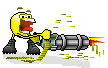 One of my favorite things to do is when someone walks into our shop with an old mouse and requests a wireless version i take out my wire cutters cut the cord off the mouse and hand it back to them
One of my favorite things to do is when someone walks into our shop with an old mouse and requests a wireless version i take out my wire cutters cut the cord off the mouse and hand it back to them 
 You can always tell because when they turn it back on they say the screen looks exactly the same as it did when they turned it off. We then educate them
You can always tell because when they turn it back on they say the screen looks exactly the same as it did when they turned it off. We then educate them 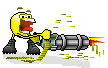 One of my favorite things to do is when someone walks into our shop with an old mouse and requests a wireless version i take out my wire cutters cut the cord off the mouse and hand it back to them
One of my favorite things to do is when someone walks into our shop with an old mouse and requests a wireless version i take out my wire cutters cut the cord off the mouse and hand it back to them 
Swiss Sledder
TY 4 Stroke God
- Joined
- Apr 18, 2003
- Messages
- 2,792
- Reaction score
- 6
- Points
- 816
- Location
- Bidford on Avon, United Kingdom
- Website
- www.mi5.gov.uk
Convert said:One of my favorite things to do is when someone walks into our shop with an old mouse and requests a wireless version i take out my wire cutters cut the cord off the mouse and hand it back to them
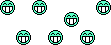
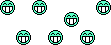
SnowBandit
TY 4 Stroke Junkie
- Joined
- Jan 31, 2004
- Messages
- 505
- Reaction score
- 2
- Points
- 873
- Location
- NH
- Website
- www.slednewengland.com
- Country
- USA
- Snowmobile
- 2009 Nytro xtx
I work in IT at hospital... use to be the helpdesk person but now have moved up and basically report writer(SQL) / programmer. I have a saying that goes like this.
There is a problem with the interface between the keyboard and the seat..... Gets them all the time... Got to be careful who you say it to thou..
Got to be careful who you say it to thou..
There is a problem with the interface between the keyboard and the seat..... Gets them all the time...
QCRider
TY 4 Stroke Master
- Joined
- Feb 27, 2004
- Messages
- 1,032
- Reaction score
- 2
- Points
- 0
- Location
- Seacoast Region, New Hampshire
- Website
- www.myspace.com
EEBKAC, that's the one I use. Error Exists Between Keyboard and Chair. I love finding the newbies at our company and taking the balls out of their mice when they walk away from their desk. Or switching the mouse orientation or swapping the buttons. It takes some of them hours to firgure it out. It also teaches them to lock the PC when they walk away from their desks.


Convert
Lifetime Member
- Joined
- Apr 14, 2003
- Messages
- 2,490
- Reaction score
- 0
- Points
- 1,046
- Location
- Lakeville & Nevis, MinNoSnowta
Not your typical error messages but good humor
I really like #12
1. BREAKFAST.COM Halted...Cereal Port Not Responding
2. <The> Bad command or file name! Go stand in the corner.
6. Backups? We don' *NEED* no steenking backups.
7. E Pluribus Modem
8. .... File not found. Should I fake it? (Y/N)
9. Ethernet (n): something used to catch the etherbunny
10. CONGRESS.SYS Corrupted: Re-boot Washington D.C (Y/N)?
11. 11th commandment - Covet not thy neighbor's Pentium.
12. Windows: Just another pane in the glass.
13. SENILE.COM found . . . Out Of Memory . . .
14. RAM disk is *not* an installation procedure.
15. Smash forehead on keyboard to continue...
16. COFFEE.EXE Missing - Insert Cup and Press Any Key
17. ASCII stupid question, get a stupid ANSI!
18. E-mail returned to sender -- insufficient voltage.
19. Error: Keyboard not attached. Press F1 to continue.
20. "640K ought to be enough for anybody." - Bill Gates, 1981
21. Press any key... no, no, no, NOT THAT ONE!
22. Press any key to continue or any other key to quit...
23. Error reading FAT record: Try the SKINNY one? (Y/N)
I really like #12
1. BREAKFAST.COM Halted...Cereal Port Not Responding
2. <The> Bad command or file name! Go stand in the corner.
6. Backups? We don' *NEED* no steenking backups.
7. E Pluribus Modem
8. .... File not found. Should I fake it? (Y/N)
9. Ethernet (n): something used to catch the etherbunny
10. CONGRESS.SYS Corrupted: Re-boot Washington D.C (Y/N)?
11. 11th commandment - Covet not thy neighbor's Pentium.
12. Windows: Just another pane in the glass.
13. SENILE.COM found . . . Out Of Memory . . .
14. RAM disk is *not* an installation procedure.
15. Smash forehead on keyboard to continue...
16. COFFEE.EXE Missing - Insert Cup and Press Any Key
17. ASCII stupid question, get a stupid ANSI!
18. E-mail returned to sender -- insufficient voltage.
19. Error: Keyboard not attached. Press F1 to continue.
20. "640K ought to be enough for anybody." - Bill Gates, 1981
21. Press any key... no, no, no, NOT THAT ONE!
22. Press any key to continue or any other key to quit...
23. Error reading FAT record: Try the SKINNY one? (Y/N)
Similar threads
- Replies
- 9
- Views
- 2K
