
DMCTurbo
VIP Member
- Joined
- Nov 12, 2005
- Messages
- 2,763
- Age
- 51
- Location
- Val Caron, Ontario
- Country
- Canada
- Snowmobile
- 2017 Sidewinder XTX LE 137
Ok thanks mr sled, I did notice on my dashboard a hibeam light showing?? Any idea what it is for? I tried clicking on it but it didn't seem to do anything.You have to click on the top of the screen when in Dashboard to get to the slider and set the slider on 1. It will only show once the key is on. It will still say hours it will just be at zero boost and show boost as you driver or have the sled in the on position.


- Joined
- Apr 13, 2003
- Messages
- 21,501
- Age
- 54
- Location
- Schofield, WI
- Website
- www.totallyamaha.com
- Country
- USA
- Snowmobile
- 2020 Sidewinder SRX
Ok thanks mr sled, I did notice on my dashboard a hibeam light showing?? Any idea what it is for? I tried clicking on it but it didn't seem to do anything.
I did too.. not sure what that is. I would think all that would be explained in the manuals.
http://www.gapinnovation.com/docs/TurboDynamics/

DMCTurbo
VIP Member
- Joined
- Nov 12, 2005
- Messages
- 2,763
- Age
- 51
- Location
- Val Caron, Ontario
- Country
- Canada
- Snowmobile
- 2017 Sidewinder XTX LE 137
Ya your probably right lolI did too.. not sure what that is. I would think all that would be explained in the manuals.
http://www.gapinnovation.com/docs/TurboDynamics/


- Joined
- Apr 13, 2003
- Messages
- 21,501
- Age
- 54
- Location
- Schofield, WI
- Website
- www.totallyamaha.com
- Country
- USA
- Snowmobile
- 2020 Sidewinder SRX
Ya your probably right lol
Just way to much to read..LOL Need the abbreviated addition.
GAP Innovation
TY Advertiser
- Joined
- Apr 28, 2017
- Messages
- 44
- Age
- 122
- Location
- Repentigny
- Country
- Canada
- Snowmobile
- ZR 9000 RR, Sidewinder
You have to click on the top of the screen when in Dashboard to get to the slider and set the slider on 1. It will only show once the key is on. It will still say hours but it will be at zero boost and show boost as you drive.
In the top image of this thread you will see the blue down arrow.. click on that.. then in the middle you will see the little slider, click on that. Move the slider to read 1 and you will see it change on your gauge when the on as stated and in hrs.
Thanks for answering! Yes, if one does not have access to this setting, Engine ECU needs to be reflashed:
Ok thanks mr sled, I did notice on my dashboard a hibeam light showing?? Any idea what it is for? I tried clicking on it but it didn't seem to do anything.
High Beam light is simply an indicator just like on the original instrument cluster.


- Joined
- Apr 13, 2003
- Messages
- 21,501
- Age
- 54
- Location
- Schofield, WI
- Website
- www.totallyamaha.com
- Country
- USA
- Snowmobile
- 2020 Sidewinder SRX
Thanks for answering! Yes, if one does not have access to this setting, Engine ECU needs to be reflashed:
View attachment 138942
High Beam light is simply an indicator just like on the original instrument cluster.
Thats only if you have the anti-lag installed, correct?
GAP Innovation
TY Advertiser
- Joined
- Apr 28, 2017
- Messages
- 44
- Age
- 122
- Location
- Repentigny
- Country
- Canada
- Snowmobile
- ZR 9000 RR, Sidewinder
No Antilag needed on both items but there is a difference on the button itself.
-With Antilag, the adjustments/control button will already be present even if Boost or AFR on dash is not supported by the current engine file. The setting will simply be missing at the bottom
-Without Antilag, the control button will be missing if Boost or AFR on dash is not supported by the current engine file.
Top Bar:
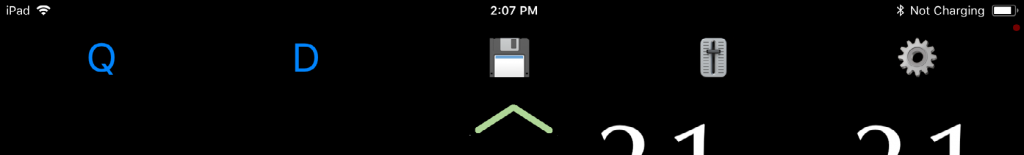
Adjustment or Control button:

-With Antilag, the adjustments/control button will already be present even if Boost or AFR on dash is not supported by the current engine file. The setting will simply be missing at the bottom
-Without Antilag, the control button will be missing if Boost or AFR on dash is not supported by the current engine file.
Top Bar:
Adjustment or Control button:
Last edited:


1nc 2000
Lifetime Member Tim
- Joined
- Feb 26, 2010
- Messages
- 3,072
- Location
- Marquette, MI
- Country
- USA
- Snowmobile
- Yamaha FX Nytro RTX SE
With this latest gap flasher update I have had one issue so far.
Running 270 tune then stop and trying to switch to 240 tune.
After selecting the 240 tune I get a window to confirm that I want to do the reflash and below it it say run time.
63 min and 43 seconds. Normally this is where it tells you how long to reflash.
Clicked yes on it and all kinds of wierd letters are all over my screen.
I closed out the program and started over to reflsh. It kept telling me to turn off key and turn it back on. Was not moving forward with reflash.
Restarted my tablet and then everything was fine then.
Running 270 tune then stop and trying to switch to 240 tune.
After selecting the 240 tune I get a window to confirm that I want to do the reflash and below it it say run time.
63 min and 43 seconds. Normally this is where it tells you how long to reflash.
Clicked yes on it and all kinds of wierd letters are all over my screen.
I closed out the program and started over to reflsh. It kept telling me to turn off key and turn it back on. Was not moving forward with reflash.
Restarted my tablet and then everything was fine then.


- Joined
- Apr 13, 2003
- Messages
- 21,501
- Age
- 54
- Location
- Schofield, WI
- Website
- www.totallyamaha.com
- Country
- USA
- Snowmobile
- 2020 Sidewinder SRX
No Antilag needed on both items but there is a difference on the button itself.
-With Antilag, the control button will already be present even if Boost or AFR on dash is not supported by the current engine file. The setting will simply be missing at the bottom
-Without Antilag, the control button will be missing if Boost or AFR on dash is not supported by the current engine file
I dont have anti lag on mine.. so that part of the control is not there just the option to change the hr meter to Boost or AFR.
GAP Innovation
TY Advertiser
- Joined
- Apr 28, 2017
- Messages
- 44
- Age
- 122
- Location
- Repentigny
- Country
- Canada
- Snowmobile
- ZR 9000 RR, Sidewinder
How odd PM on its way...
GAP Innovation
TY Advertiser
- Joined
- Apr 28, 2017
- Messages
- 44
- Age
- 122
- Location
- Repentigny
- Country
- Canada
- Snowmobile
- ZR 9000 RR, Sidewinder
Yes, as it should be.I dont have anti lag on mine.. so that part of the control is not there just the option to change the hr meter to Boost or AFR.
Edit: Went too quick there lol
Last edited:


- Joined
- Apr 13, 2003
- Messages
- 21,501
- Age
- 54
- Location
- Schofield, WI
- Website
- www.totallyamaha.com
- Country
- USA
- Snowmobile
- 2020 Sidewinder SRX
Yes, as it should be.
Thats what I was trying to explain above...LOL
Never Satisfied
Pro
Can we buy tunes from both vendors and have access to them on the GAP Flasher? I do this on my relatively simple SCT device for my pick up.
GAP Innovation
TY Advertiser
- Joined
- Apr 28, 2017
- Messages
- 44
- Age
- 122
- Location
- Repentigny
- Country
- Canada
- Snowmobile
- ZR 9000 RR, Sidewinder
The GAP Flashers are branded and sold to Tuners thus will only house their own tunes. You can, however, have tunes for different sleds within the same flasher.
Never Satisfied
Pro
That stinks.
Regarding the ability to flash to other sleds, I thought these were tied to an ECU serial number? If not, can I sell this flasher to someone and buy another from a different tuner and it will just work on their sled?
Regarding the ability to flash to other sleds, I thought these were tied to an ECU serial number? If not, can I sell this flasher to someone and buy another from a different tuner and it will just work on their sled?
Similar threads
-
This site uses cookies to help personalise content, tailor your experience and to keep you logged in if you register.
By continuing to use this site, you are consenting to our use of cookies.
