GAP Innovation
TY Advertiser
- Joined
- Apr 28, 2017
- Messages
- 44
- Age
- 122
- Location
- Repentigny
- Country
- Canada
- Snowmobile
- ZR 9000 RR, Sidewinder
Hello Everyone
First, a big thank you to all our customers, tuners and beta testers for this exceptional season so far. Our products wouldn’t be where they are without your feedback and trust. Congratulations to our affiliated tuners who have most probably lost a few hairs as a result of being way too busy.
With peak season behind us and breathing back to normal, it is time to recap on this winter's development. Our apologies for not posting much this winter. We had to dedicate all our resources towards development, testing and customer support. This allowed us to deliver more quickly but in turn reduced general feedback to the community.
App
As of Monday, the new Android version of the GAP Flasher App is now available on the Google Play store, version 1.2. Adding all new features on this platform took significantly more time than we had anticipated hence the late release. On Android, the dashboard had to be built from scratch while the Apple App uses the same code from CoPiTrail which simply had to be adapted.
The Android App is now on par with its Apple counterpart with only small details missing that will be added for next release. They are now identical functionality-wise, including:
-Dashboard, quite handy with a mobile device mounted on the sled
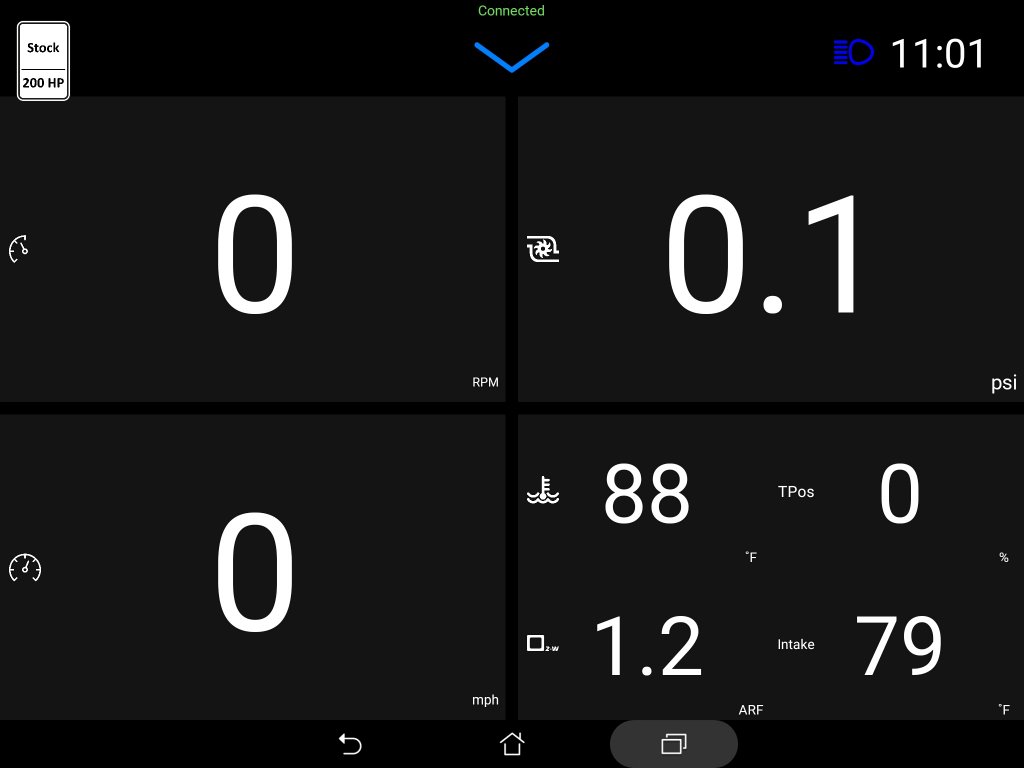
-Jukebox tune selection
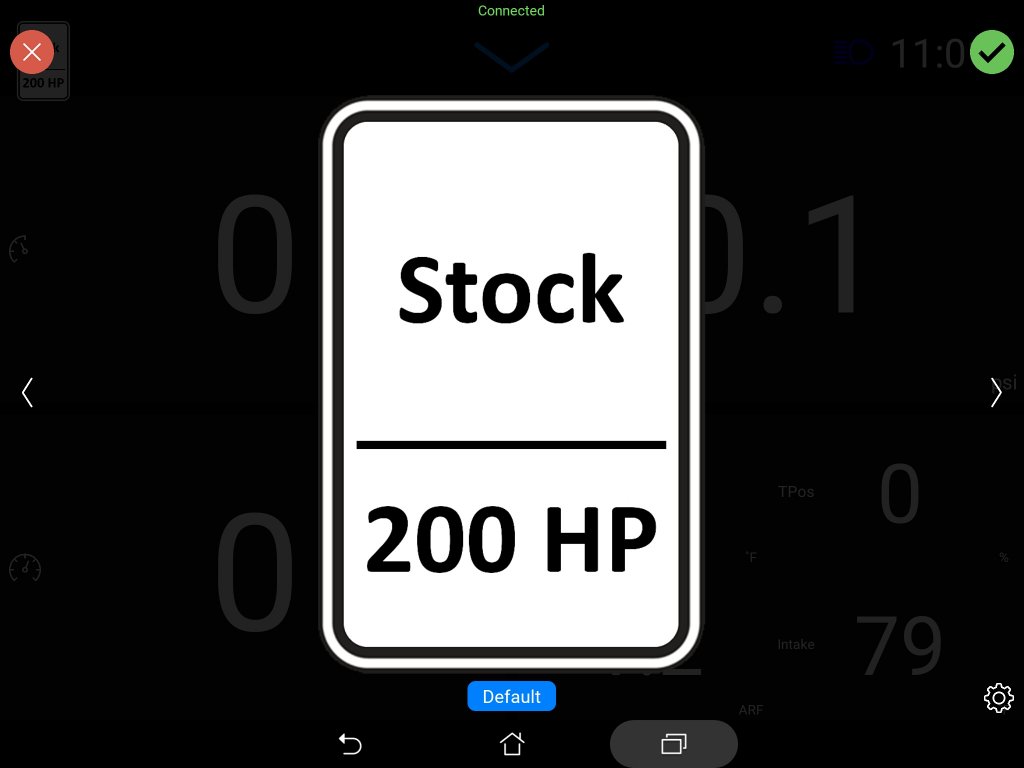
-Knock warning on screen with confirmation of system active on startup
-Connection/disconnection algorithms which allows for automatic startup of the dashboard
-Logger which works even when the App is on background
-Log sharing to friends and tuner
-Improved AntiLag algorithm with no unwanted activation when the sled is started and already on the high beams.
-And More
Tunes
All tunes using our delivery platform, Hurricane/Turbor performance and Turbo Dynamics, have automatically been updated* with the following functionalities:
-Active Knock protection embedded in the engine ECU (released in January)
-Knock warning displayed on the original instrument cluster with confirmation of system active on startup
-Boost can be viewed on the original instrument cluster
The GAP Flasher does not require to be connected on the sled for these functionalities to work as previously required (except for the active knock protection which was always handled by the ECU).
-Air Fuel Ratio displayed on the original instrument cluster (optional AFR sensor with GAP Flasher connected required)
*Updating the GAP Flasher and flashing the engine Tune required. Please contact your tuner for exceptions. Turbo Dynamics tunes were mass updated on Feb 28th. Hurricane/Turbor Performance and were updated on February 20th. D and D tunes will be updated shortly.
GAP Flasher firmware
The associated GAP Flasher firmware, build 275+, is tailor-made for the new Apps. The fault clearing algorithm is now improved and capable or elimination stubborn ones.
With build 275+ (from 245 also), the GAP Flasher can be left connected on the sled permanently since the sleep algorithm is now enforced.
How to obtain the new features (GAP Flasher owners)
Simply update your mobile App found on the Google or Apple store, update the GAP Flasher to build 275+ using the updater software and flash the engine ECU with the latest Jukebox version or single tune. Some users already have the latest Jukebox or tune flashed in their engine ECU thus flashing will not be required. To confirm this, disconnect the GAP Flasher from the sled and verify that both the temperature and oil warning lamps flash when switching ignition to ON (knock system active indication). Also, when the engine’s running, the boost value will be displayed by default on the hour meter live data found on the original instrument cluster.
How to obtain the new features (single tune, not a GAP Flasher owner)
Those who do not own a GAP Flasher dedicated to their sled (updated by a dealer), it would be a good time to get your tune updated in order to benefit from new features embedded in the ECU (boost on cluster, knock warning). Please contact your dealer for cost and availability.
Optional button
Release date of the optional Button has been postponed. We have all required material here but we still need to finalize the design. Ergonomics are not 100% to our satisfaction thus not being produced. And for those wondering, it will be a very nice addition which allows switching tunes on the fly while keeping both hands on the handlebars. Brings a smile every time the trail opens up to a nice long stretch in front of you and switching to a more appropriate tune cannot be avoided.
Of course, the user manual and associated documentation have all been updated thus offering further explanations on all available features.
It’s been quite a sprint but we can now say mission accomplished for this year. Of course, we had to make some sacrifices, including testing on the trails for hours...
We do have more in store so keep an eye open!
Questions and comments are welcome.
Best Regards
GAP Innovation team
First, a big thank you to all our customers, tuners and beta testers for this exceptional season so far. Our products wouldn’t be where they are without your feedback and trust. Congratulations to our affiliated tuners who have most probably lost a few hairs as a result of being way too busy.
With peak season behind us and breathing back to normal, it is time to recap on this winter's development. Our apologies for not posting much this winter. We had to dedicate all our resources towards development, testing and customer support. This allowed us to deliver more quickly but in turn reduced general feedback to the community.
App
As of Monday, the new Android version of the GAP Flasher App is now available on the Google Play store, version 1.2. Adding all new features on this platform took significantly more time than we had anticipated hence the late release. On Android, the dashboard had to be built from scratch while the Apple App uses the same code from CoPiTrail which simply had to be adapted.
The Android App is now on par with its Apple counterpart with only small details missing that will be added for next release. They are now identical functionality-wise, including:
-Dashboard, quite handy with a mobile device mounted on the sled
-Jukebox tune selection
-Knock warning on screen with confirmation of system active on startup
-Connection/disconnection algorithms which allows for automatic startup of the dashboard
-Logger which works even when the App is on background
-Log sharing to friends and tuner
-Improved AntiLag algorithm with no unwanted activation when the sled is started and already on the high beams.
-And More
Tunes
All tunes using our delivery platform, Hurricane/Turbor performance and Turbo Dynamics, have automatically been updated* with the following functionalities:
-Active Knock protection embedded in the engine ECU (released in January)
-Knock warning displayed on the original instrument cluster with confirmation of system active on startup
-Boost can be viewed on the original instrument cluster
The GAP Flasher does not require to be connected on the sled for these functionalities to work as previously required (except for the active knock protection which was always handled by the ECU).
-Air Fuel Ratio displayed on the original instrument cluster (optional AFR sensor with GAP Flasher connected required)
*Updating the GAP Flasher and flashing the engine Tune required. Please contact your tuner for exceptions. Turbo Dynamics tunes were mass updated on Feb 28th. Hurricane/Turbor Performance and were updated on February 20th. D and D tunes will be updated shortly.
GAP Flasher firmware
The associated GAP Flasher firmware, build 275+, is tailor-made for the new Apps. The fault clearing algorithm is now improved and capable or elimination stubborn ones.
With build 275+ (from 245 also), the GAP Flasher can be left connected on the sled permanently since the sleep algorithm is now enforced.
How to obtain the new features (GAP Flasher owners)
Simply update your mobile App found on the Google or Apple store, update the GAP Flasher to build 275+ using the updater software and flash the engine ECU with the latest Jukebox version or single tune. Some users already have the latest Jukebox or tune flashed in their engine ECU thus flashing will not be required. To confirm this, disconnect the GAP Flasher from the sled and verify that both the temperature and oil warning lamps flash when switching ignition to ON (knock system active indication). Also, when the engine’s running, the boost value will be displayed by default on the hour meter live data found on the original instrument cluster.
How to obtain the new features (single tune, not a GAP Flasher owner)
Those who do not own a GAP Flasher dedicated to their sled (updated by a dealer), it would be a good time to get your tune updated in order to benefit from new features embedded in the ECU (boost on cluster, knock warning). Please contact your dealer for cost and availability.
Optional button
Release date of the optional Button has been postponed. We have all required material here but we still need to finalize the design. Ergonomics are not 100% to our satisfaction thus not being produced. And for those wondering, it will be a very nice addition which allows switching tunes on the fly while keeping both hands on the handlebars. Brings a smile every time the trail opens up to a nice long stretch in front of you and switching to a more appropriate tune cannot be avoided.
Of course, the user manual and associated documentation have all been updated thus offering further explanations on all available features.
It’s been quite a sprint but we can now say mission accomplished for this year. Of course, we had to make some sacrifices, including testing on the trails for hours...
We do have more in store so keep an eye open!
Questions and comments are welcome.
Best Regards
GAP Innovation team
Last edited:
1100saber
Expert
- Joined
- Dec 17, 2016
- Messages
- 324
- Location
- northern ontario
- Country
- Canada
- Snowmobile
- 2017 Sidewinder LTX-SE
- WEBSITE
- AlliedPerformanceShoppe@outlook.com
- AlliedPerformanceShoppe
Thank you.
If we currently have the afr module, how do we view reading on stock gauge? I know hour meter becomes boost gauge. Secondly is there a link to download latest version of user manual? That will likely answer many questions people have.
If we currently have the afr module, how do we view reading on stock gauge? I know hour meter becomes boost gauge. Secondly is there a link to download latest version of user manual? That will likely answer many questions people have.
Last edited:
Thank you.
If we currently have the afr module, how do we view reading on stock gauge? I know hour meter becomes boost gauge. Secondly is there a link to download latest version of user manual? That will likely answer many questions people have.
interested in the bold as well


- Joined
- Apr 13, 2003
- Messages
- 21,312
- Age
- 54
- Location
- Schofield, WI
- Website
- www.totallyamaha.com
- Country
- USA
- Snowmobile
- 2020 Sidewinder SRX
Should show a screen shot of how to change the gauge from hours, to Boost to AFR.. also tell the users what happens when it knocks on the stock gauge?
How about a step by step on how to data log?
How about a step by step on how to data log?
1100saber
Expert
- Joined
- Dec 17, 2016
- Messages
- 324
- Location
- northern ontario
- Country
- Canada
- Snowmobile
- 2017 Sidewinder LTX-SE
- WEBSITE
- AlliedPerformanceShoppe@outlook.com
- AlliedPerformanceShoppe
http://www.gapinnovation.com/docs/TurboDynamics/GAP Flasher V5.0 EN.pdf
that answers many questions...but doesn't look like it's the latest version. As the new features that can be displayed on dash aren't mentioned
that answers many questions...but doesn't look like it's the latest version. As the new features that can be displayed on dash aren't mentioned
GAP Innovation
TY Advertiser
- Joined
- Apr 28, 2017
- Messages
- 44
- Age
- 122
- Location
- Repentigny
- Country
- Canada
- Snowmobile
- ZR 9000 RR, Sidewinder
The user manuals are located here:
TurboDynamics
http://www.gapinnovation.com/docs/TurboDynamics/
Hurricane/Turbor Performance
http://www.gapinnovation.com/docs/Hurricane/
D and D
http://www.gapinnovation.com/docs/DandD/
The temperature and oil lamps are use for knock warning on the original instrument cluster. Boost and AFR on dash are explained in the latest user manual which I have just put on the server, version 6.0.
Hope this helps, else, please ask.
TurboDynamics
http://www.gapinnovation.com/docs/TurboDynamics/
Hurricane/Turbor Performance
http://www.gapinnovation.com/docs/Hurricane/
D and D
http://www.gapinnovation.com/docs/DandD/
The temperature and oil lamps are use for knock warning on the original instrument cluster. Boost and AFR on dash are explained in the latest user manual which I have just put on the server, version 6.0.
Hope this helps, else, please ask.
Last edited:
jaydaniels
TY 4 Stroke Junkie
- Joined
- Dec 10, 2008
- Messages
- 655
- Location
- Bedford NS Canada
- Country
- Canada
- Snowmobile
- 2017 Sidewinder RTX
So does this mean that any tune, purchased from any tuner that uses this technology, will have the latest features included knock protection and boost display?
Last edited:
Slide it to zero and cluster will display engine hours. 1=boost, and 2=AFR...


- Joined
- Nov 29, 2009
- Messages
- 1,230
- Age
- 49
- Location
- sabattus, maine
- Country
- USA
- Snowmobile
- 76 exciter, 87 phazer, 89 bravo, 00 srx x3, 01 srx, 02/04 viper, 06 ape
The user manuals are located here:
TurboDynamics
http://www.gapinnovation.com/docs/TurboDynamics/
Hurricane/Turbor Performance
http://www.gapinnovation.com/docs/Hurricane/
D and D
http://www.gapinnovation.com/docs/DandD/
The temperature and oil lamps are use for knock warning on the original instrument cluster. Boost and AFR on dash are explained in the latest user manual which I have just put on the server, version 6.0.
Hope this helps, else, please ask.
Any progress on expanding the maps for copitrail? Northeast united states?


Beerman
I can actually hear myself getting fatter
- Joined
- Nov 22, 2004
- Messages
- 1,093
- Location
- Plymouth, MN
- Website
- www.loyalshepherd.com
- Country
- USA
- Snowmobile
- Sidewinder LTX-SE
- YOUTUBE
- arttyszka
Minnesota, Michigan and Wisconsin?Any progress on expanding the maps for copitrail? Northeast united states?


Beerman
I can actually hear myself getting fatter
- Joined
- Nov 22, 2004
- Messages
- 1,093
- Location
- Plymouth, MN
- Website
- www.loyalshepherd.com
- Country
- USA
- Snowmobile
- Sidewinder LTX-SE
- YOUTUBE
- arttyszka
And I should also say - NICE JOB! We all too often forget this and instead are focused on what we don't have. The control you have given us would be enviable even in the auto community and is way ahead of anything else currently available.
The software you guys have built is powerful and has continually improved! The user manuals in the above links are MUCH appreciated and improved over what we had at the beginning of the season, but I know you're a small team and working like crazy on the software itself. I have every available option from you (iPad mount and all) and as soon as Ben can breath, will see about upgrading to the high-speed GPS. Thus my question on maps - since it's only value is in tuning if it doesn't help with Navigation. Maybe you can partner with VV Mapping or Redpine to offer their maps?
The software you guys have built is powerful and has continually improved! The user manuals in the above links are MUCH appreciated and improved over what we had at the beginning of the season, but I know you're a small team and working like crazy on the software itself. I have every available option from you (iPad mount and all) and as soon as Ben can breath, will see about upgrading to the high-speed GPS. Thus my question on maps - since it's only value is in tuning if it doesn't help with Navigation. Maybe you can partner with VV Mapping or Redpine to offer their maps?
GAP Innovation
TY Advertiser
- Joined
- Apr 28, 2017
- Messages
- 44
- Age
- 122
- Location
- Repentigny
- Country
- Canada
- Snowmobile
- ZR 9000 RR, Sidewinder
So does this mean that any tune, purchased from any tuner that uses this technology, will have the latest features included knock protection and boost display?
Yes, all features are included in a Jukebox or individual tunes but the tuners can disable features if needed for special applications. For example, a race Map could have no active knock protection.
Any progress on expanding the maps for copitrail? Northeast united states?...
Minnesota, Michigan and Wisconsin?...
Maybe you can partner with VV Mapping or Redpine to offer their maps?...
Map coverage has taken more time than expected but work and discussions with associations and third parties for Map coverage of all Northern US states are under way. We will announce and contact interested/current customers once a region is added.
And I should also say - NICE JOB! We all too often forget this and instead are focused on what we don't have. The control you have given us would be enviable even in the auto community and is way ahead of anything else currently available.
The software you guys have built is powerful and has continually improved! The user manuals in the above links are MUCH appreciated and improved over what we had at the beginning of the season, but I know you're a small team and working like crazy on the software itself.
Thanks for the positive comments! Glad you like it, makes the long hours worth it!

DMCTurbo
VIP Member
- Joined
- Nov 12, 2005
- Messages
- 2,757
- Age
- 50
- Location
- Val Caron, Ontario
- Country
- Canada
- Snowmobile
- 2017 Sidewinder XTX LE 137
I updated to the 275 firmware today. Do u need to reflash for the boost to show up on the cluster? The updater says there was no change to my program files so I didn't re-flash the jukebox.
Doowithblue
TY 4 Stroke Guru
- Joined
- Mar 17, 2016
- Messages
- 864
- Age
- 56
- Location
- Waterloo ON
- Country
- Canada
- Snowmobile
- 07 Mach z x (sold)
18- RTX LE
Good question. I'm curious as well.


- Joined
- Apr 13, 2003
- Messages
- 21,312
- Age
- 54
- Location
- Schofield, WI
- Website
- www.totallyamaha.com
- Country
- USA
- Snowmobile
- 2020 Sidewinder SRX
You have to click on the top of the screen when in Dashboard to get to the slider and set the slider on 1. It will only show once the key is on. It will still say hours but it will be at zero boost and show boost as you drive.I updated to the 275 firmware today. Do u need to reflash for the boost to show up on the cluster? The updater says there was no change to my program files so I didn't re-flash the jukebox.
In the top image of this thread you will see the blue down arrow.. click on that.. then in the middle you will see the little slider, click on that. Move the slider to read 1 and you will see it change on your gauge when the on as stated and in hrs.
Similar threads
-
This site uses cookies to help personalise content, tailor your experience and to keep you logged in if you register.
By continuing to use this site, you are consenting to our use of cookies.
